Posts
SEO Basics 2 – On-Page SEO: Keywords and Content
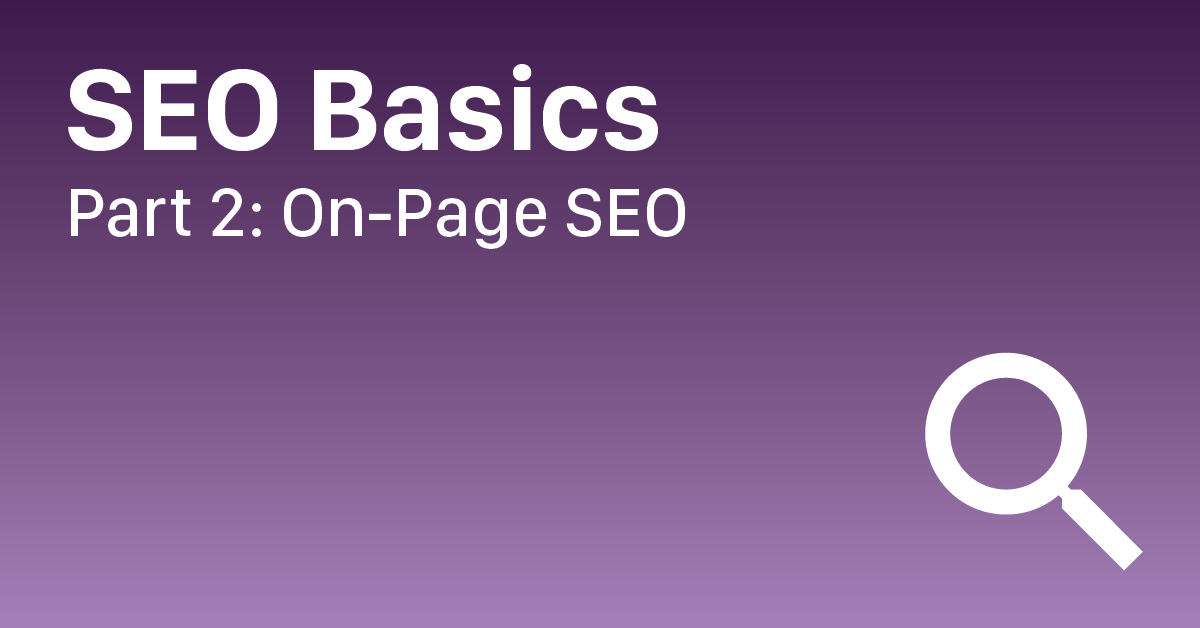
This is the second post in a series about the basics of search engine optimization. In this post, we cover keywords, content, and On-Page SEO.
Nicholas Molina
December 15, 2019
Content as Key Signal
Search engines determine relevancy score and SERP rank from a website’s key signals of relevancy and quality. Optimize these key signals and your site will get a better relevancy score, rank higher in the SERP, and ultimately attract more visitors. The most effective way a website or webpage signals relevancy is through its content. As content is managed within a page, content optimizations are aptly referred to as On Page SEO.
To understand the importance of content in SEO, let’s take a step back to look at how a search engine uses its index to categorize and retrieve information. Search engine indexes work similarly to a book index, webpages are categorized by the words and phrases used in their content. When a user enters a search, the search algorithm “looks up” the words of the user’s query in the index to find the webpage that matches it best. If the words in your content match the words of the user’s query, your webpage will rank higher for those searches. The words that you want to match and rank for are your keywords.
Of course, other key signals are factored into SERP rank, but all of them directly or indirectly relate to content. There’s a reason why the SEO truism “content is king” is true.
Defining your Keywords with Keyword Research
You don’t define your keywords as much as your audience or target market defines them for you. To find your keywords, try to get inside the head of your customer and think about the words they would use when searching for your product or service. To get started, picture your ideal customer and build a customer persona. Then imagine what this ideal customer would be searching for if they were in the market for your services.
Another way to brainstorm keywords is to look at the competition and what they’re optimizing on. If your competitors are known, you can enter their website into Google’s Keyword Research Tool and Google will return their likely keywords. If your competitors aren’t known, try searching for your services as if you were a customer. The websites offering those services at the top of the SERP are your likely competitors.
When building your list of target keywords, keep in mind that longer, more specific phrases, known as longtail keywords, are generally better than short, common words. Longtail keywords are less ambiguous, meaning they are more likely to match the user’s search intent. They’re also more specific and less likely to have keyword competitors, making them easier to rank for.
To better illustrate short versus longtail keywords, let’s imagine you own a sundae shop specializing in banana splits. What keywords would you rather optimize on: “bananas split” or “banana spit in Queens”?
Let’s think about our user. Someone searching for “banana split” is probably looking to make one, whereas someone searching for “banana split in Queens” is probably looking to buy one. Also, in the first example, your webpage is competing with every page about banana splits in the world; in the second, you’re only competing with pages about banana splits in Queens.
What about “best banana split in Astoria, Queens”? If you own a shop in Astoria, that’s even better. Just be aware that you can make your longtails too long and too specific; there’s no point in optimizing for words or phrases no one will ever search for. To get an idea of keyword popularity and estimated search volume, you can use the Google Keyword Research and Trends tools.
Keyword research gets deeper than this intro allows, but, in general, your keywords should:
- Answer the likely search query of your target market
- Be as specific as reasonably possible
- But not so specific that no one searches for them
Once you’ve defined your keywords, you can start thinking about including them in your content. But simply getting your keywords on your page isn’t enough, how and where you place your keywords matters.
Optimizing Keyword Placement and Structuring Content in HTML
When search engine bots crawl or “read” a webpage, they don’t see what you see in a browser, they see the webpage’s underlying HTML. HTML is a semantic language, meaning it not only renders visible content for users, it also gives content a logical structure that is read and understood by computers.
A quick example illustrates why HTML structure matters (Can you tell the difference?):
A
Title
Lorem ipsum
B
Title
Lorem ipsum
It looks identical to a human, but a bot can tell the difference. Let’s look at the HTML.
A
<p class="h3">Title</p>
<p>Lorem ipsum</p>
B
<h3>Title</h3>
<p>Lorem ipsum</p>
Example A is just two paragraphs of <p>, or paragraph tags, while Example B includes a header or <h3> tag. Like humans, bots weigh header words more heavily than paragraph words and assumes body content reflects its headers.
This is just one example of how you can use HTML to optimize keyword placement and communicate relevancy. Here’s a quick run down of the most important HTML tags for SEO:
Head Tags / <head>
Head tags, not to be confused with header tags, are found in the HTML <head> section. The <head> section of an HTML document contains information about the webpage and isn’t visible to users.
Title Tag / <title>
The <title> tag is the name of the webpage and should describe what the page is about. Since it is located in the <head>, the <title> tag won’t be visible users on the webpage itself. It does, however, show up in two important places, first at the top of the browser bar and second as the title of the page in the SERP.
Meta Tag / <meta name=”description”>
The <meta> tag describes the content of your webpage. Although it doesn’t factor into rank, it is often used by search engines to provide information about a search result on the SERP. Use the <meta> tag to describe to search engine users what your webpage is about.
If you’re using a website builder, tags in the <head> may not be directly editable. If you’re a Wordpress user, however, you can easily edit these tags with the Yoast SEO plugin.
Body Tags / <body>
These tags are found in the HTML document’s body section under the <body> tag and make up the webpage’s visible content.
Header Tags / <h1> - <h6>
<h*> tags are used to describe and structure major sections of content. There are six header tags, starting with <h1> and ending in <h6>. They are hierarchical, meaning <h1> tags are more significant than <h2> tags, <h2> more significant than <h3> tags and so on. Since <h*> tags describe the major sections of content, their words have more weight to both search engines and, when styled correctly, users.
In general, you should aim for one <h1> tag per page. In some ways, you can think of the <h1> tag as similar to the <title> tag, it describes what the page is about except, unlike the <title> tag, it is visible on the page itself.
Paragraph Tags / <p>
<p> tags represent the paragraphs or blocks of text that usually make up the bulk of a webpage’s content. <p> tag content should be consistent with and echo the keywords or themes in the <h*> tags they follow. For example, if the <h2> tag keyword is berries, the following <p> tag should mention or discuss berries.
Italics and Bold Tags / <em>, <strong>
<em> and <strong> tags can be used to add visual and semantic emphasis to text. <em> add emphasis and makes text appear italic; <strong> makes text bold. Both act similar to the italic <i> and bold <b> tags, except they add semantic emphasis in addition to just visual emphasis.
Image Tag / <img>
<img> tags are important for SEO, not because of the image itself but the tag attributes that describe the image. Bots can’t read images, so they rely on <img> tag attributes and surrounding text to give it context. Let’s look closer at an <img> tag:
<img src="raspberries-bowl.jpg" alt="Raspberries in Bowl" title=”John’s Favorite Berry: Raspberries”>
srcis the file of the image the tag is referencing. Naming the file something related to the image content is recommended.altdescribes the contents of the image for screen readers and bots. Invisible to most users, the alt tag is the most important img attribute for SEO.titleis additional text used to describe an image and is often visible to users if they hover over it. Search engines may also use the title attribute to describe an image in image-based search results.
The <img> tag is one of the few HTML void elements and has no closing tag because it is considered self-contained and doesn’t hold any content.
Let’s put it all together using Woodstock Farms, a fictitious organic fruit farm, as a very simple example. Let’s assume Woodstock Fruits is optimizing for the keywords “New York organic fruits.” Their keyword optimized HTML might look something like this:
<head>
<title>New York Organic Fruits - Woodstock Fruits</title>
<meta description=”100% Organic Fruit Farm in Woodstock, New York. Learn about our hand-picked fruit products.”> </head>
<body>
<h1>Woodstock Fruits: Fresh Organic Fruits from Woodstock, New York</h1>
<p>At Woodstock Fruits, we grow all of our fruit 100% organically at our farm in upstate New York. Here’s some of our more popular fruits and how you can enjoy them!</p>
<h2>Berries</h2>
<h3>Raspberries</h3>
<img src="ny-organic-raspberries.jpg" alt="New York Organic Raspberries" title=”Raspberries with Whipped Cream”>
<p>Enjoy our hand-picked organic raspberries with whipped cream.</p> </body>
Again, this is just a simple example to help you get the idea. HTML structure is important, but there’s no need to go overboard. The focus should always be on making great content that answers your intended audience’s expected question. Good HTML structure may give you a leg up on the competition, but it can’t make up for bad content.
Blackhat Warning – Keyword Stuffing
You may be thinking to yourself, wait a minute. If <h> tags are more weight than <p> tags, why not write all my content in <h> tags? Hell, why not fill my entire page with <h1> keywords!
This is a well known Blackhat SEO tactic called keyword stuffing. It might have worked a decade ago, but search engines have long since caught on. Keyword stuff today and instead of a higher rank, you’ll get a much lower one. Remember, search engines are answer machines that compete with each other to provide the best possible answer to a user’s search. They don’t take kindly to those who harm their ability to deliver quality search results.
What we learned
- Better, more relevant content will rank higher for a given search query – if a search is a question, your webpage is the answer. Search engines are always trying to provide the best answer to a question and rank sites accordingly.
- Build your content around potential search terms using target keywords. When defining your keywords, get inside the head of your audience – what words or phrases will they use in their search?
- Use HTML tags to structure your content and better signal your webpage’s relevancy to search engine bots and users.
Coming Up
In our next post, we’ll look at Off Page SEO, link building, and the important tag.